|
This utility generates two outputs: a description and a part number.
They appear in the Results panel, at the bottom.
To use the description, click on it. The entire string will be selected.
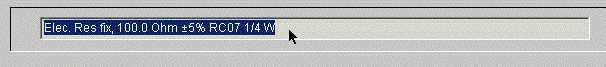
Use your browser's menu to copy that string. Then paste it into your application.
Same thing with the Part Number.
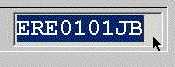
|
|
|
|
 |